
Speed Up Your Workflow with Photo Mechanic
I had been hearing about Photo Mechanic for a long time. But I figured that I had Lightroom so why did I need another software to learn and use? Since I don't shoot weddings anymore, I figured I had a decent set up. However, we can always use a little something to speed things up and make things more efficient, right?
I remember seeing a sale on Photo Mechanic floating around and I saw that you could get a free trial. So I decided to give it a whirl.
Best. Whirl. Ever.
Why is Photo Mechanic Awesome?
Well, if you've ever used Lightroom to cull images, you know that it can be a “set it and forget it” ordeal, at least at the start. You have to import your images and wait for them to load before you can get to culling.
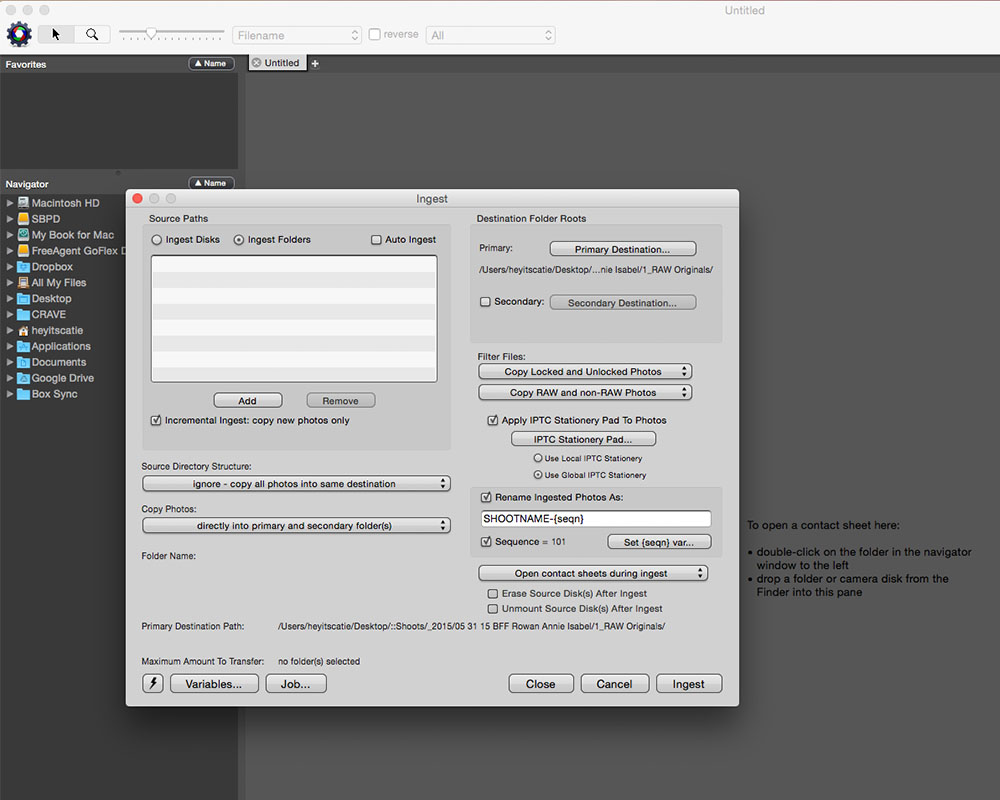
With Photo Mechanic, I can load my cards, and the image previews pop up instantly, allowing me to cull within seconds of starting the import.
I go through the images and hit “T” on the keyboard to tag images I want to keep. I go from start to finish like this.
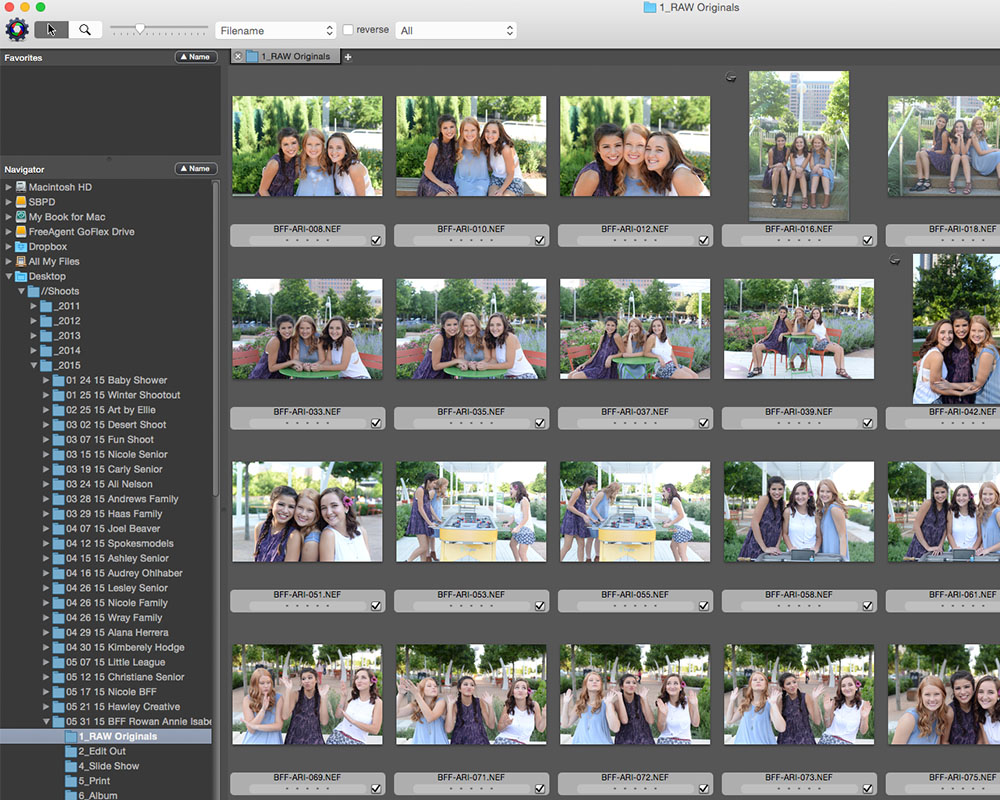
Then I filter based on tagged images. If I have too many images, I will do a second pass of culling.
I like that you can also compare two images side by side, which help me determine which image to keep if they look really similar. You can also zoom in to make sure that things are in focus and crisp.
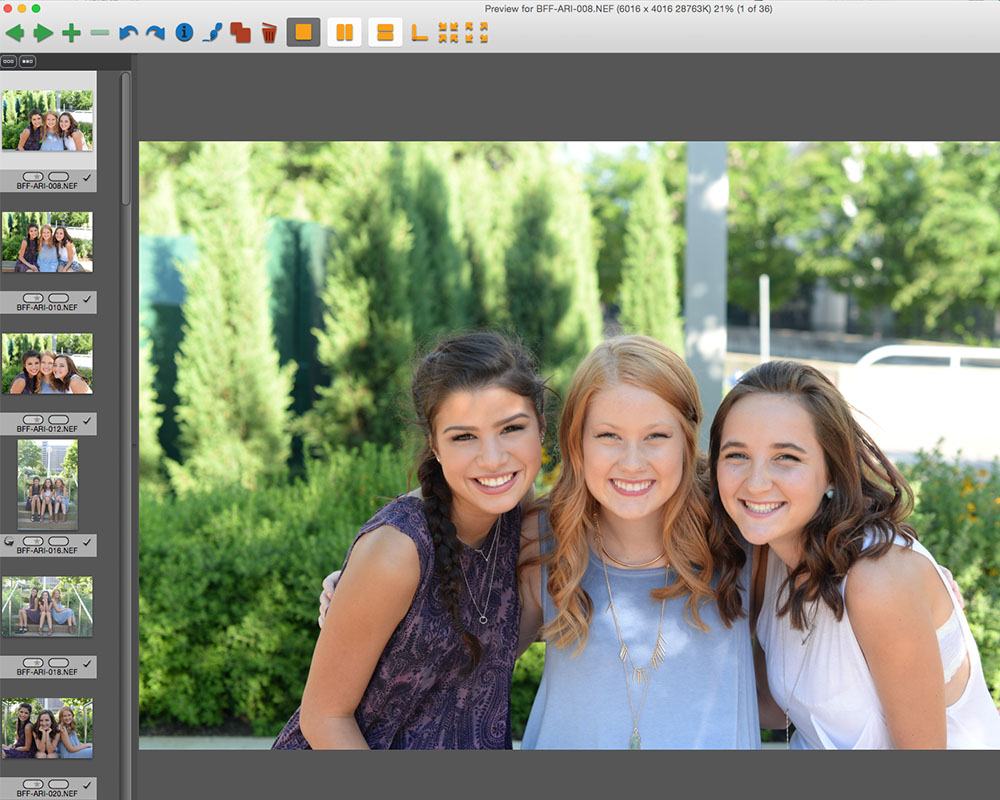
Once I'm done with culling, I'll move all the untagged images into another folder for archiving and deleting. This way, when I'm importing into Lightroom, I only have images I want to edit. I've found that this speeds up my time in Lightroom as well – the import is only keeper images and all I have to do it color correct, then boom, done.
I know that there are a lot of other features that Photo Mechanic has that I don't even know about. But I've found what works best for me and I find that import, culling, and color correcting a portrait session takes me about 30-40 minutes. I spend about 10-15 minutes in Photo Mechanic. I'll spend another 15-20 minutes color correcting. If I'm super focused, I can get it done even faster.
Have you tried Photo Mechanic? How do you like it? Leave any tips and tricks in the comments!
Start Your Free Trial
(Free for 14 days)
No credit card required


