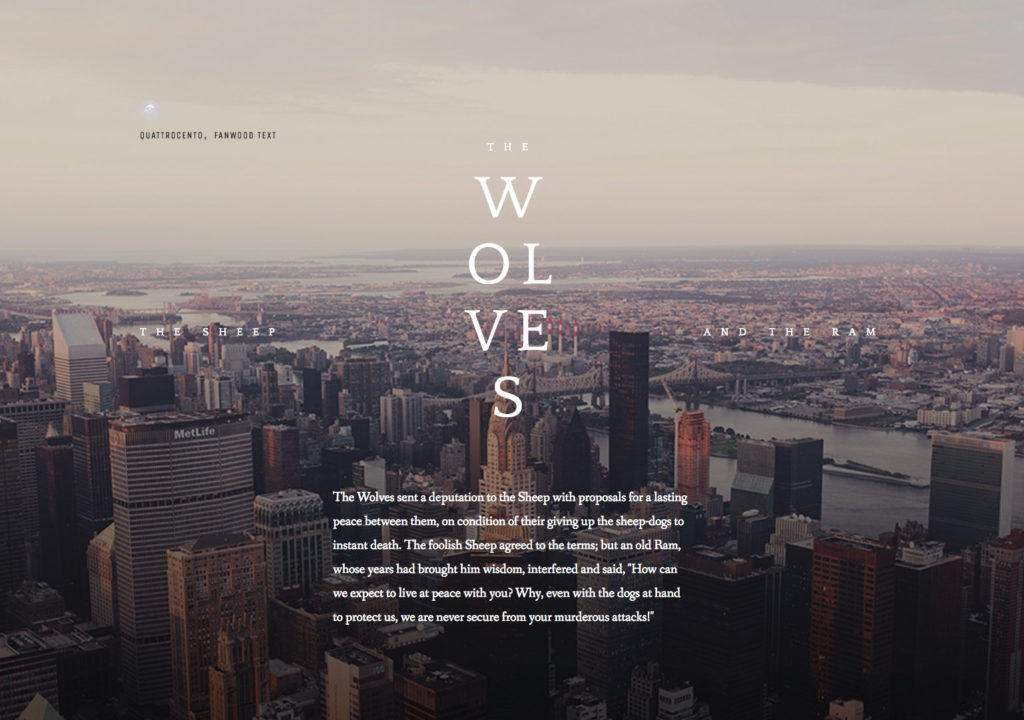5 Resources for Pairing Google Fonts
Fonts can make or break a website design. This is no exaggeration. Luckily, Showit is preloaded with Google Fonts. So now the only issue is how many font families is too many? For example, is over 1000 free font families too many to look through? With free fonts baked into our revolutionary web design platform, your problem won't be finding fonts, but which fonts?!! Have no fear, 5 resources for pairing Google fonts are here!
We see you! Most small business owners don't have the time to sift through hundreds of typefaces. This means they definitely don't have time to test out the thousands of ways those different fonts can be grouped together to help define your visual brand. Fortunately, there are some creative geniuses out there who have done that for you. Here are 5 of our favorite resources for choosing and pairing Google Fonts for Showit.
1. Femmebot: Google Font Type
If you are looking for different perspectives on Google font pairings with a dash of whimsy, don't pass up FemmeBot over on GitHub. It's a collaborative take on typography using Aesop's Fables. Anyone can submit their own take on a fable using two or more of over 800 Google Fonts. By using free fonts, images from Unsplash, and Aesop's stories from Project Gutenberg, this site will most likely have the fonts you like paired with the perfect amount of daily wisdom.
2. Canva: Font Combinations
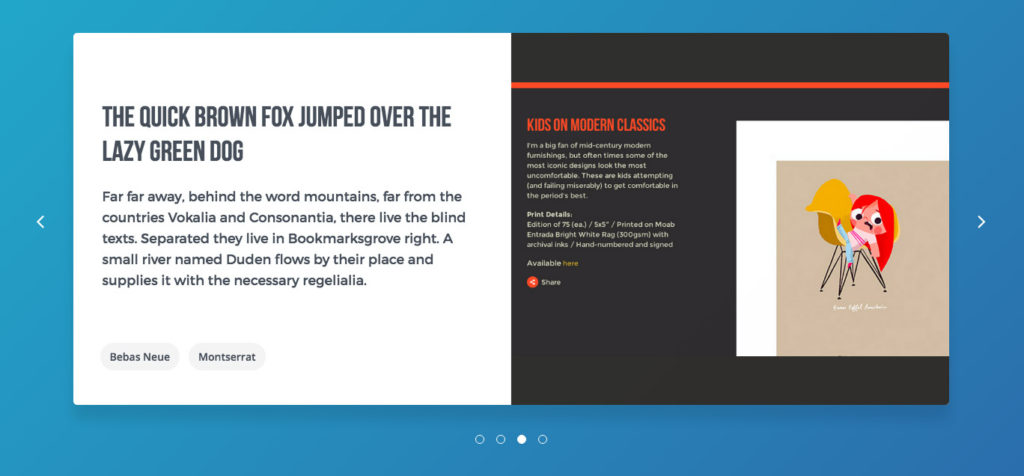
Do you want more clarity in choosing fonts? Canva not only pairs font, but helps you identify the best audience for each pairing. So if you are about to design a website for an athletic trainer, perhaps you would want to look to the third on their list: 03. Sports/active:Archivo Black font The list continues on from there to help you with everything from font pairings for architect to beauty to tech.
RELATED: If you are wondering, adding in Google Fonts is super simple. Here's a little help should you need it. In addition, it's effortless to add fonts from non-Google arenas, too! Here's a bit more about custom fonts.
3. Hey Reliable : Ulitmate Google Font Pairings
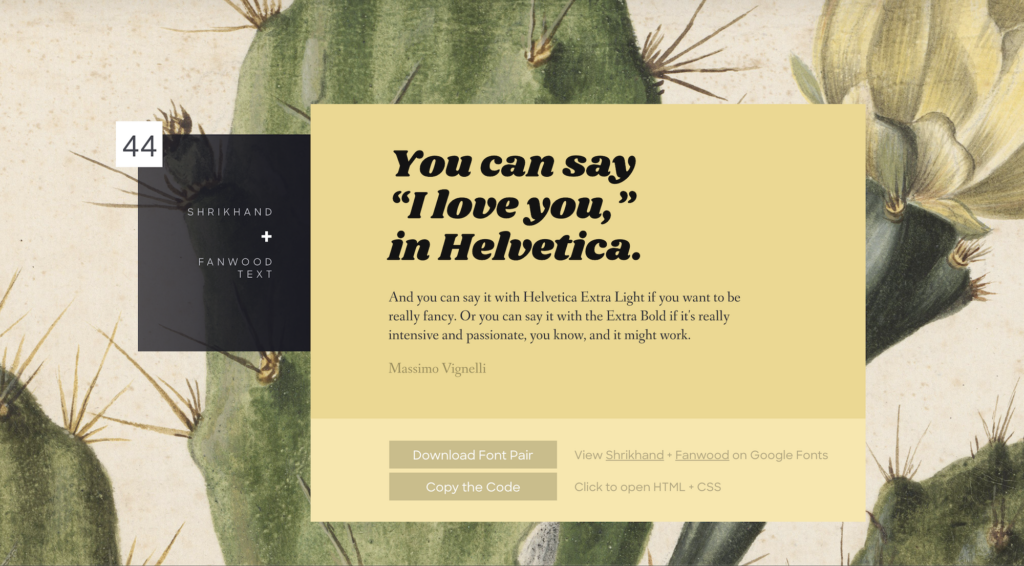
Not only does Hey Reliable want to share inspired font pairings, but they are also wanting to boost your designer inspo.
4. 100 Days of Fonts
From one designer on a mission “to design and code a creative showcase of a Google font pairing…for 100 days straight.” Do-Hee Kim completed her 100 Days of Fonts project in record time! (100 days is a record in our book!) But she also completed it with some smashing designs to delight her visitors. The site is not one you want to miss!
5. Font Pair
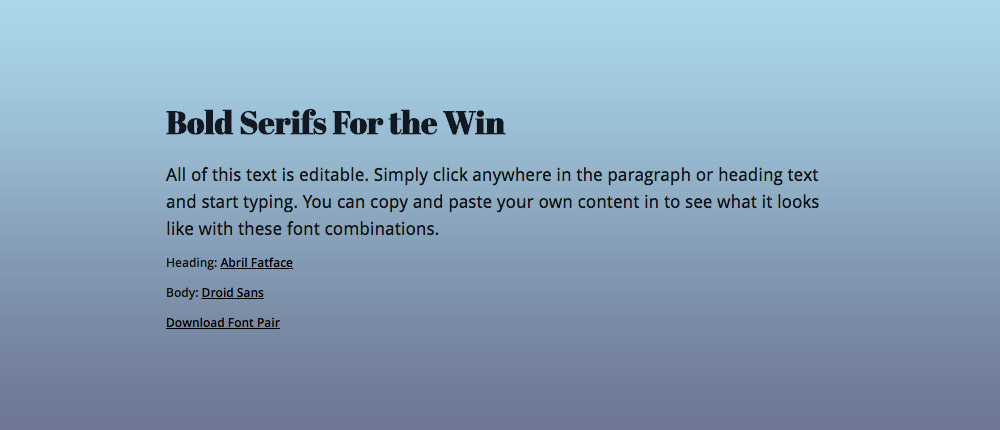
Do you have a favorite place you look for Google Font Pairings? We would love to hear about it! Shoot us a DM over on Instagram where you will find loads of website tips just like this one!

Nate has been designing websites and software interfaces professionally since the late '90s. At Showit he handles product design, branding, and dishwashing. He is a terrible golfer.
Start Your Free Trial
(Free for 14 days)
No credit card required