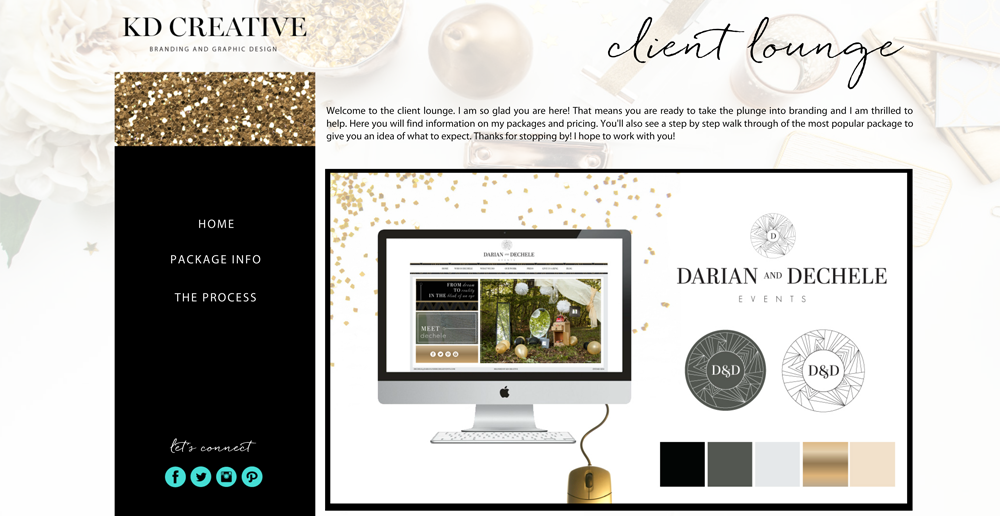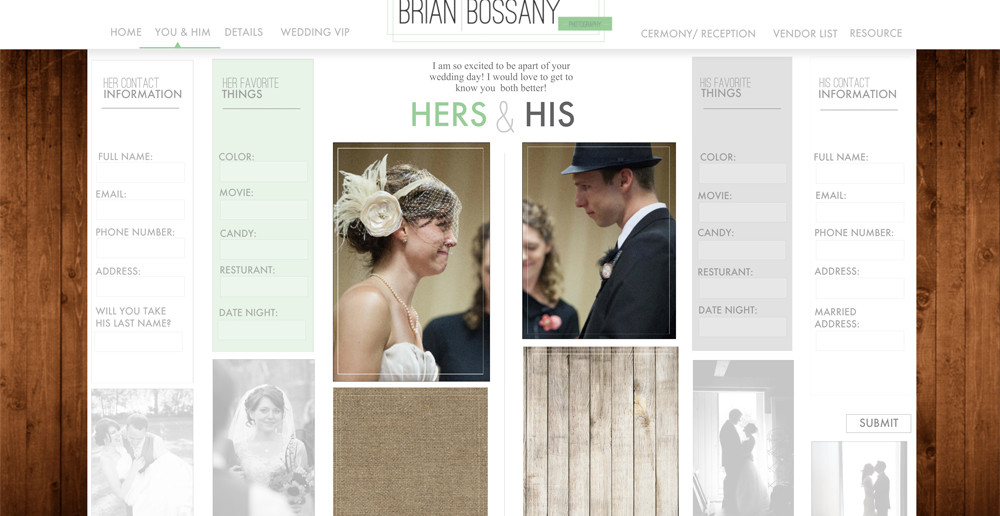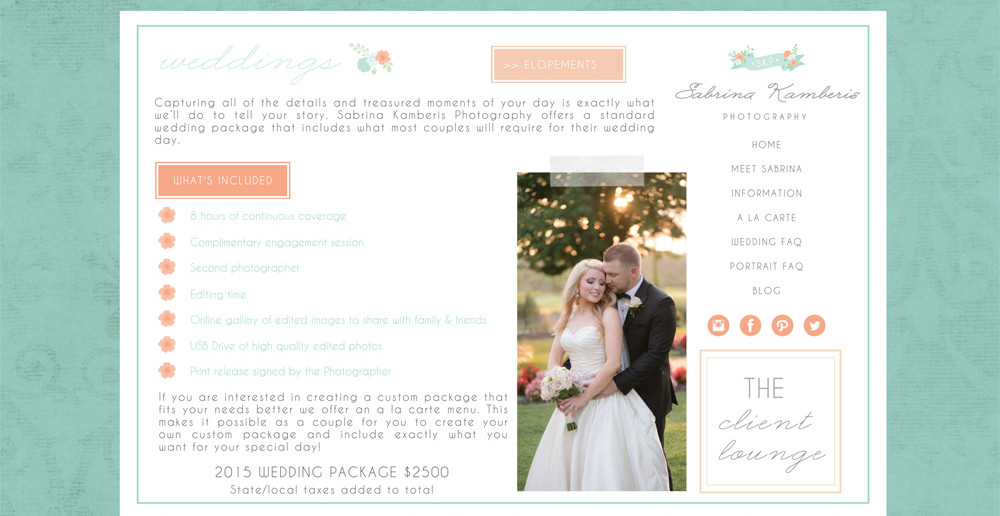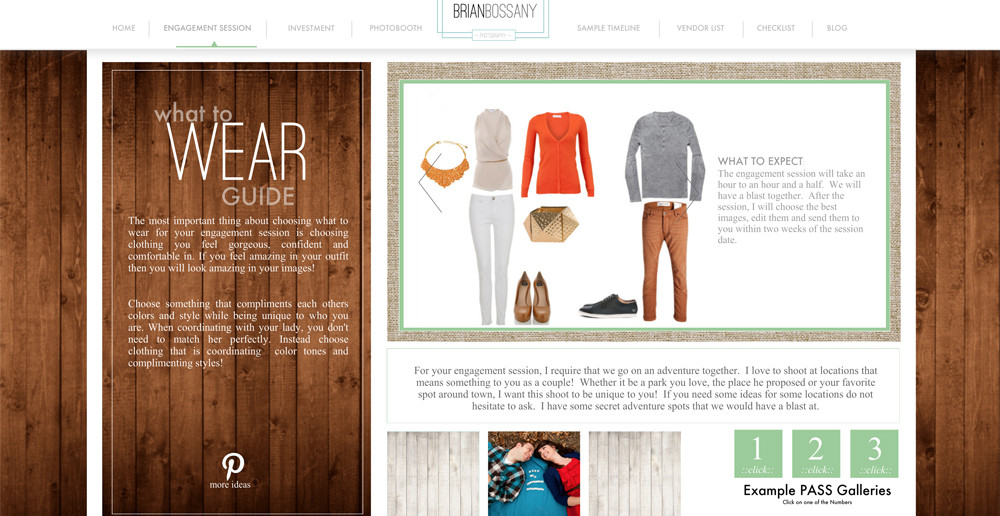Five Creative Ways to Use Plus Sites
Showit is awesome for many reasons, but the one I am focusing on for this article is the capability of plus sites. Maybe you are reading this and thinking “what's a plus site?” Well, let me tell you.
WHAT IS A PLUS SITE?
A plus site is just what it sounds like: an additional site to your main Showit website. Each plus site has a unique domain which is always a subdomain of your main website. For example, if your website url is hannahsmith.com a plus site could be named plussite.hannahsmith.com. You can choose whatever name you want for where “plussite” is. You can have as many plus sites as you want.
WHAT CAN I USE A PLUS SITE FOR?
Up to you! The options are endless, but here are a few popular ones.
1. Client Lounge – I currently use a plus site as a client lounge. It's a fancy way of showing your clients additional information you don't want displayed on your website. For example, I list all my packages and prices on my plus site and I give a detailed explanation of my branding process. I didn't want an overwhelming amount of information on my website so I use my plus site as a supplementary source of information to direct new inquiries to.
2. Client Site – This is a very common one for wedding photographers. You have the ability to offer your clients their very own wedding website! Often photographers will create or buy a template to use for each of their clients. They can take that template and duplicate it over and over again for all their couples. These sites can host any information but some of the common pages can include a page about the couple's story, wedding information such as hotel and ceremony locations, and a gallery of their sweet engagement pics!
3. Forms – Another creative way to use a plus site is to create a new client form to gather information. For example, a wedding photographer could name the plus site “newclient.theirdomain.com” and then create a form for the newly signed up couple to enter information about their wedding.
4. Pricing Guide – Often photographers use websites outside of Showit to host their pricing information…but they don't have to! You can create your own pricing guide in Showit using a plus site. Since there is no coding involved in Showit it's so easy! Simply create text boxes to enter your information and add images and graphics from the media library.
5. What to Wear – Photographers often create Pinterest boards and send links to their clients with examples of how to dress for shoots. Why not create a plus site with a gallery and images of outfits you find on Pinterest. (Just make sure to credit the source!)
Have fun! Stay tuned for another post that teaches you the basics of making one of these five plus sites!
Start Your Free Trial
(Free for 14 days)
No credit card required