
MediaZilla – A Game-Changer for the Video Delivery World
Finally! A digital video delivery method that covers all the bases. As a wedding cinematographer I've been searching for an efficient, easy way to share digital media content to my clients. I want to get away from having an entirely too difficult workflow creating physical media products like DVDs and Blu-rays. There have been a few good steps in recent years but nothing as comprehensive as MediaZilla. Vimeo has been okay for delivering or sharing a single video file but I was still tasked with trying to deliver multiple video files to my clients like their full ceremony and full reception events. I was using flash-drives to do this but I couldn't find a way to do custom menus and navigation for accessing and viewing the content. The technology exists, I just wasn't prepared to invest the hours and hours of trial-and-error research and development required. I could also use Vimeo to deliver all of the files but I'd have to upload each video to separate postings and then ultimately furnish my clients with separate links for each video. Lame…
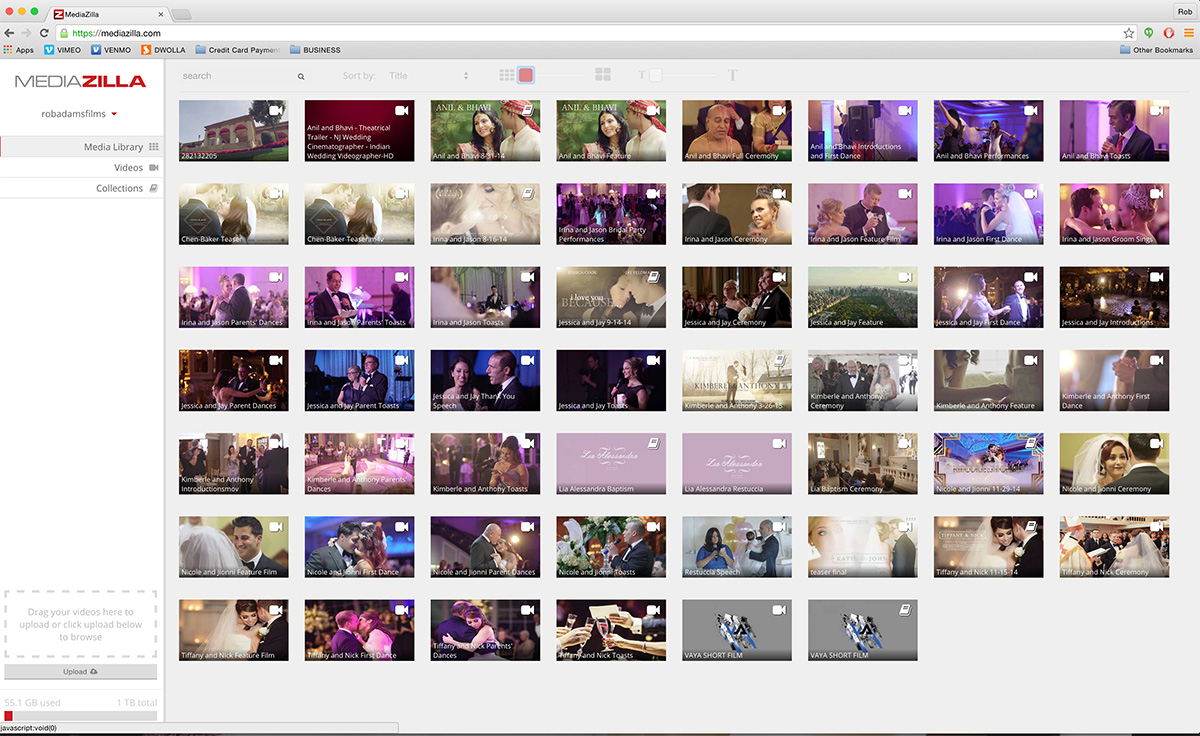
MediaZilla has changed all of that. I can now create a collection of videos that can be delivered as a bundle in a very neat package complete with DVD/Blu-ray style menus that make physical optical media as archaic as a VHS tape.
Here's how it works: You upload each of your videos individually and then select the ones you want to include in your collection. Automatically, your main menu is created. You can choose from a solid background color, a thumbnail from a specific video or upload an image to use as the background. You can easily change the text displayed as the title of the collection and any buttons that will route your clients around the content. Next, you can choose to add a scene section menu – giving you the option of choosing points in your video to show as chapters or use separate videos entirely as chapters in the overall collection. You also have the option of creating a bonus features menu to deliver any additional content like a trailer or same day edit you may have produced. If you are a wedding videographer, this all sounds very familiar. It's just like creating a DVD menu, only it's not. All of the hard work is done for you, immediately. It's brilliant, it's badly needed and here are the 5 best things I love about MediaZilla.
[dropcap]1[/dropcap] Collections: Mediazilla allows you to upload individual videos and then bundle them together in collections. With just a few more clicks you can then build a customizable menu system that allows your clients easy access to each video in an organized stylish format. The collection is shared via hyperlink or can be embedded into a ShowIt page for easy branding. Built upon HTML5, the collection can be viewed in all browsers on all platforms as well as social media outlets like Facebook, Tumblr, and more. You can write a short description for each video or don't. The hosting police won't hunt you down if you don't type 500 words of description complete with credits and the reason behind your inspiration.
[dropcap]2[/dropcap] Customization: The hardest, most frustrating part of DVD or Blu-ray authoring has always been the process of building custom menus. The tedious linking of buttons to assets and menus to other menus was a constant head-ache and that was just for simple functionality. Add in motion animation and pop-up menus and your life just became a wasted, tangled mess of dual-application, de-bugging hell. MediaZilla does all of the menu building automatically as you add videos to your collection. You can re-arrange the order that your videos or chapters of a video are listed and change the button color. You can even give each chapter a thumbnail poster image which displays in a nice little circle in your scene section menu. What's more, you can upload and add music to your collection that plays and loops seamlessly while navigating the menu. I like to use a nice piece of instrumental score that matches the mood of my film.
[dropcap]3[/dropcap] Product Fulfillment: For me this is the most exciting part. I hate authoring DVDs and Blu-rays (did I say that already?) I hate even offering them to my clients. Digital delivery is the best way to view my product, in my opinion. But I do have clients, mainly their parents who still want optical media. MediaZilla allows me to offer these products without having to lift a finger. They've already enabled the ability to export your collection with menus and music and of course the videos, to a thumb-drive. You can either let MediaZilla create the entire flash drive for you (you just download the resulting folder structure and copy it to a deliverable flash-drive) or you can just have the menu created and you populate the videos files locally from your hard drive onto the USB product. This is great because what you give your client online matches precisely what you give them as a physical product. Soon you will be able to create DVD and Blu-ray disc images that you can download and burn but in the future you'll be able to set prices and allow creation and fulfillment of optical media directly through the collection player. You won't even have to touch the process at all besides setting up your online collection. More details to come on that but it is a feature that has me very excited to be in on the ground floor. It's pretty cool stuff.
[dropcap]4[/dropcap] Video Replacement and Collection Updating: So the groom spells his name with two N's and not one. Now you have to render out a corrected video. No big deal for MediaZilla. Just upload the newer video file into your existing collection and nothing else changes. The client automatically sees the updated video in the link you already shared. Gotta remember to spell-check those names for an even faster workflow.
[dropcap]5[/dropcap] Sharing: You can share your collection or just a single video to Facebook, Twitter, LinkedIn, Pinterest or Google+ with just a click or use customized embed code to get the job done in ShowIt. On the front end, clients can share the collection just as easily. You have the option of making the collection public or password protected and turn downloadability on and off. Here's the best part: If your client signs up for a free MediaZilla account, they get their own library to store their collection. This way even if you erase it on your end, the client retains possession of the collection and all of the video files. Perfect for cleaning out old collections to make space for new ones. MediaZilla gives you 1TB of storage cloud space with your paid subscription.
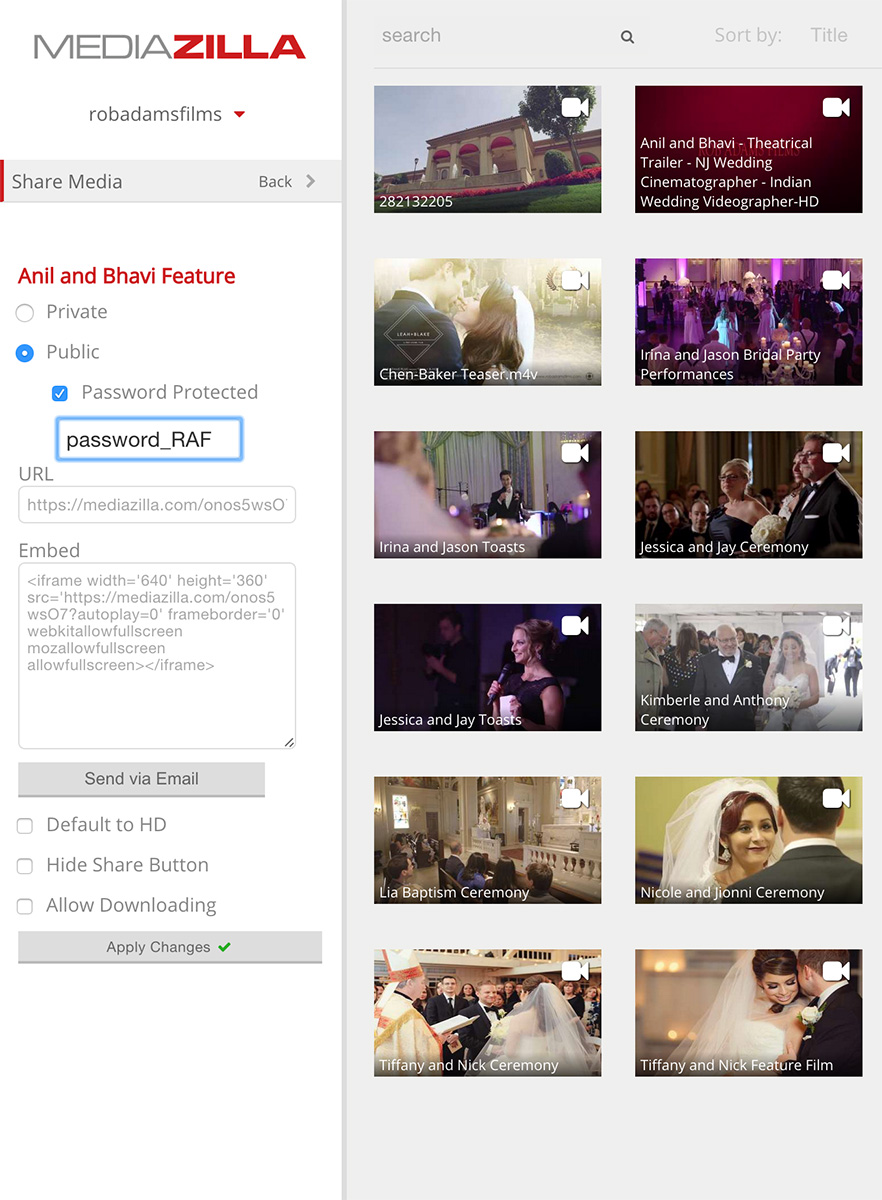
These are just a few of the features MediaZilla is both currently offering and working on. I see this platform expanding with many more bells and whistles in the coming months making it the premiere place for video content producers to store, deliver and manage their deliverables. Check out a gallery for my client also shown below.
You can hear my wedding cinematography-related podcast including an interview with Mediazilla co-founders Jon Geddes and Mike Guastamacchio here:
Start Your Free Trial
(Free for 14 days)
No credit card required


