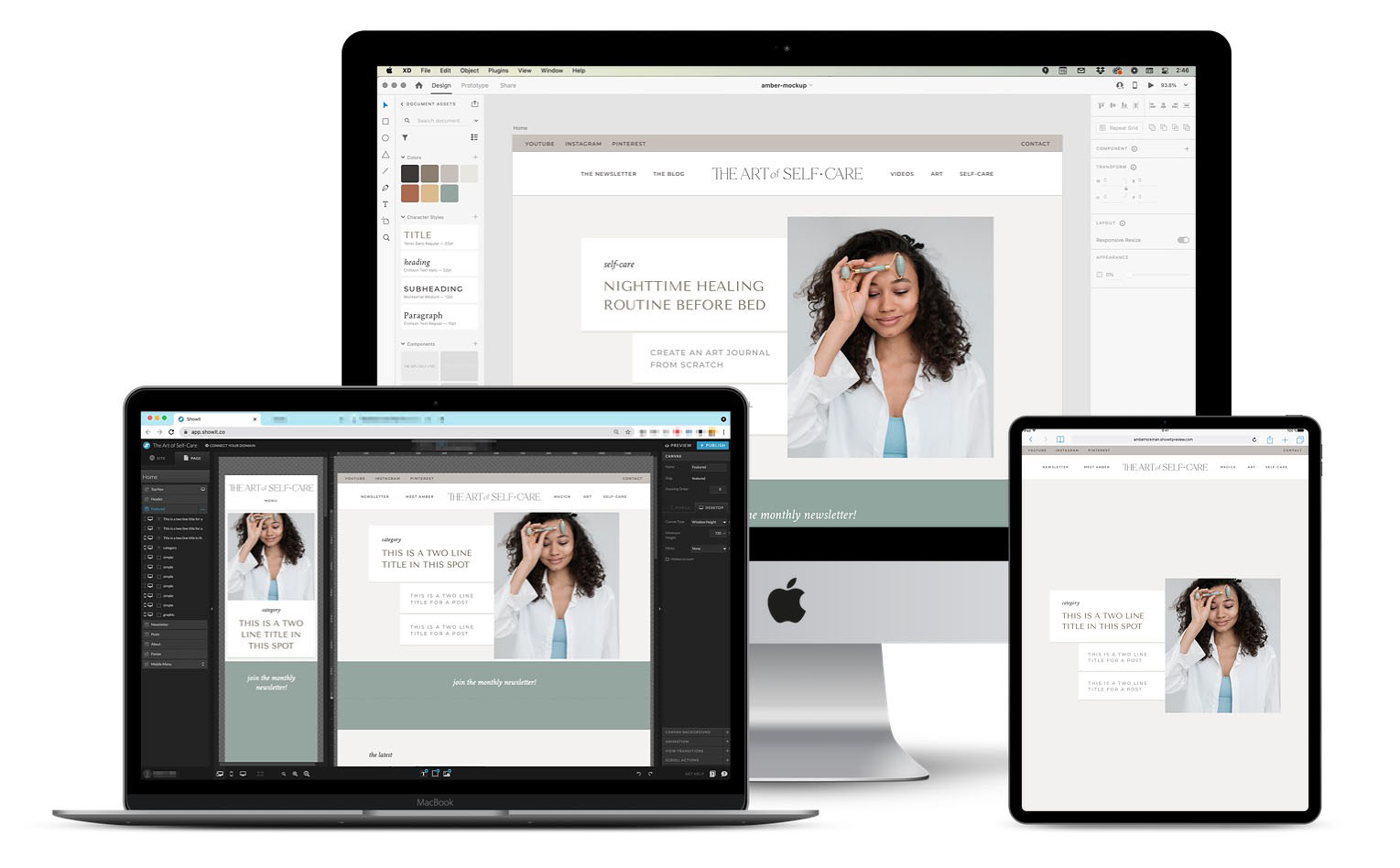
Designer Stefani Jessica Streamlines Her Workflow with Adobe XD and Showit
Maybe client communication is a pain point for you as a designer, and you’re looking for ways to clarify and speed up the process.
Stefani Jessica of December Oak understands how you feel. That’s why she uses Adobe XD to help streamline her entire design workflow:
“Starting in Adobe XD allows me to experiment easily to create a truly unique website. Then, I can seamlessly develop the design in Showit, and it makes the whole process quicker.”
Stefani enjoys being able to see the complete website at a glance in Adobe XD.
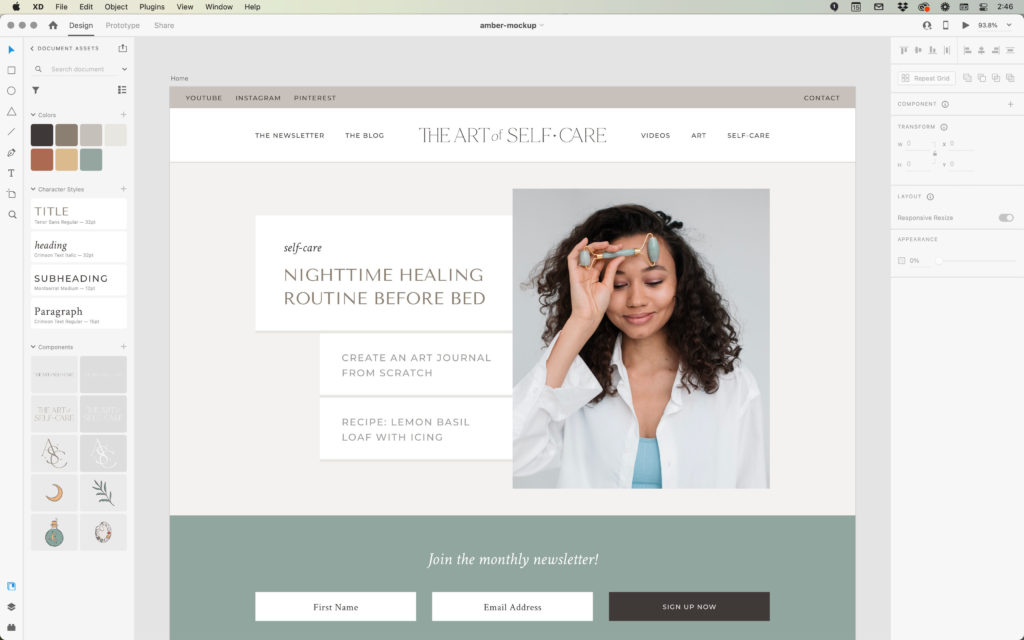
That way, she ensures the client’s branding remains consistent throughout — and the client can rest assured, too:
“I also can show my clients the design first [in Adobe XD] and get their feedback pinned right on the mockup itself. Once they sign off, it reduces the need for refinements later.”
Stefani’s clients appreciate the ability to make comments in the early stages of the design process, and Stefani appreciates the expedited revision process.
As Stefani attests, once you’ve gathered feedback via Adobe XD, you can move on to designing the website in Showit with confidence.
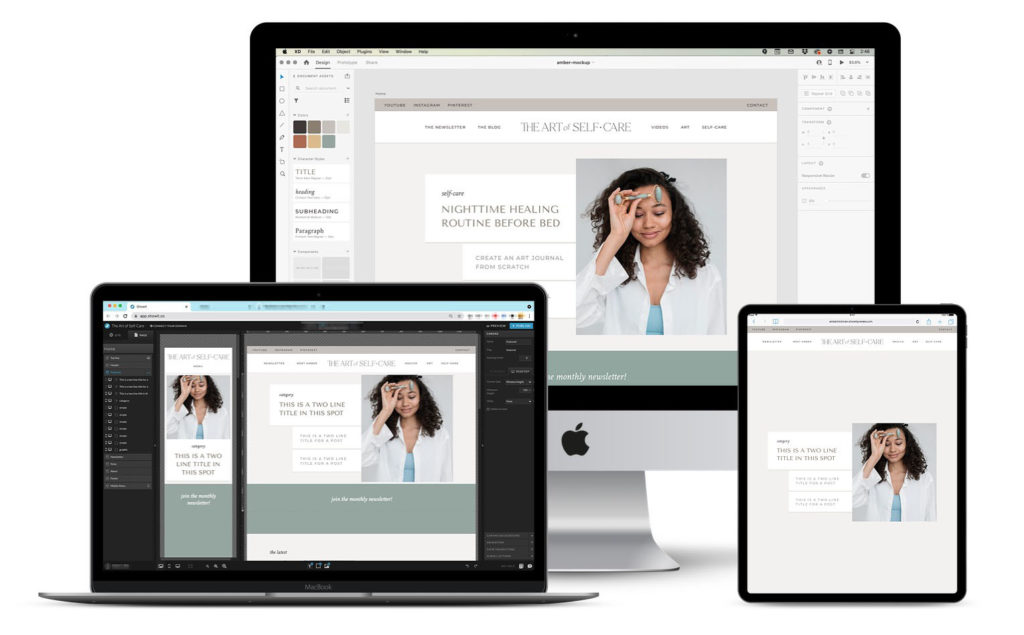
Here is a brief video explaining how you can share an Adobe XD mockup with a client so that they can submit feedback. This example shows an app mockup, but it would be a similar process for a website design.

JT is the Designer Community Lead at Showit Inc., a Gilbert, AZ based software company creating easy to use tools for custom website design. He was a professional wedding photographer before beginning his design career using Showit software. JT is married to the love of his life Ashley and they currently share their household with two mostly well behaved golden retrievers, Napa and Sonoma.
Start Your Free Trial
(Free for 14 days)
No credit card required



